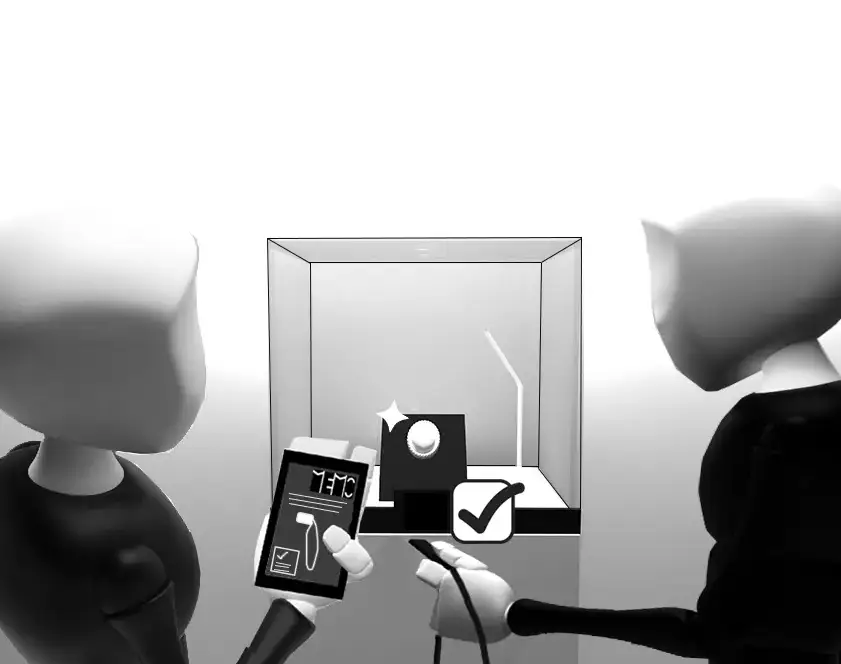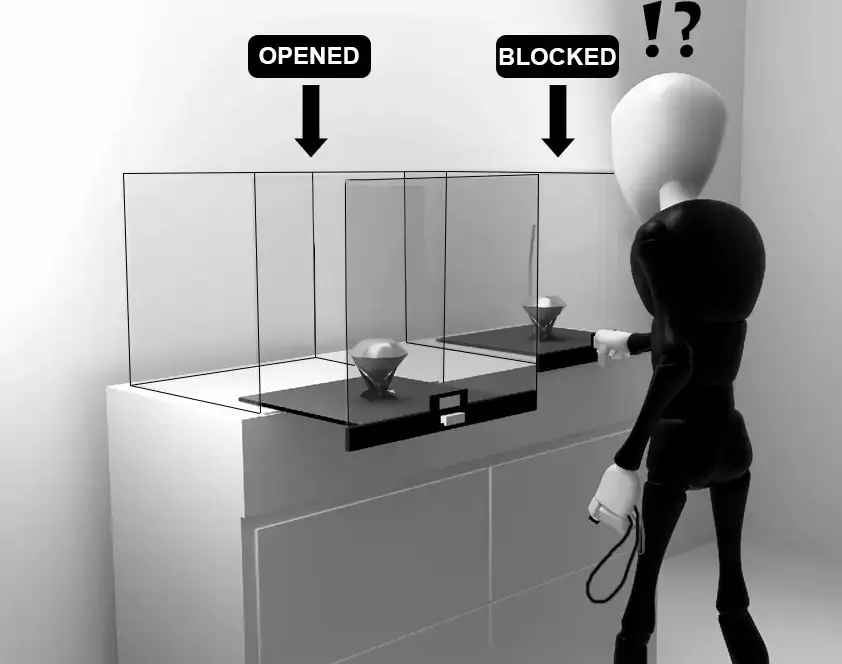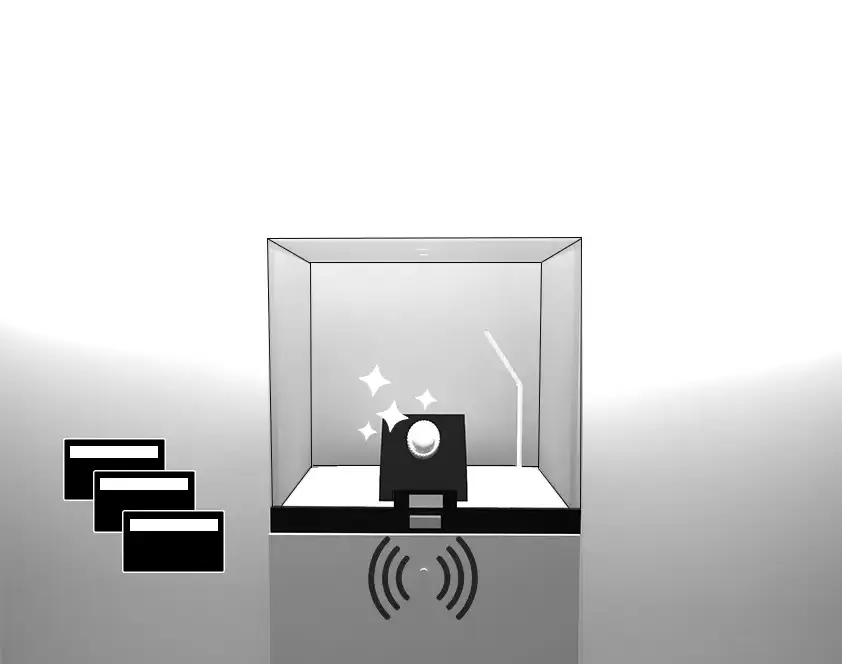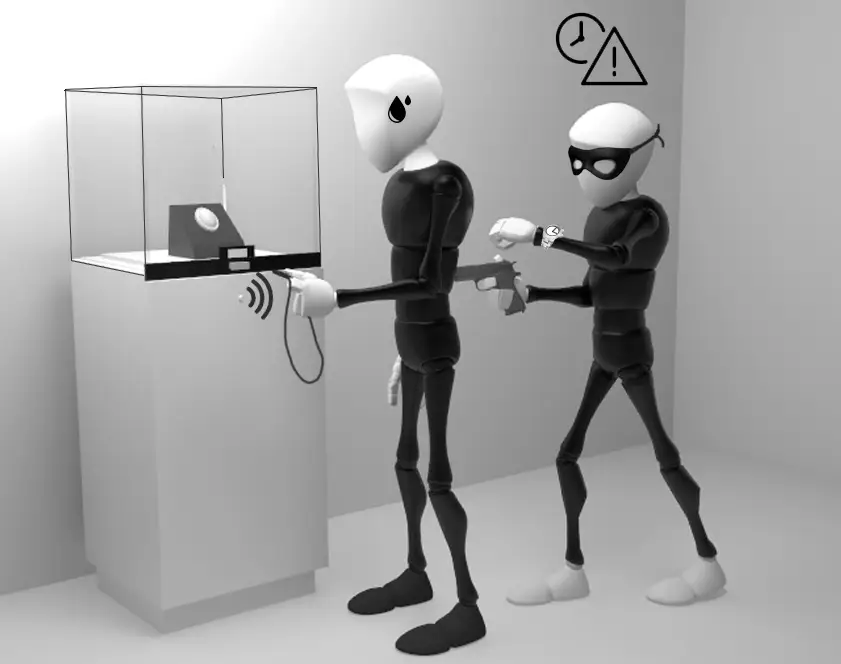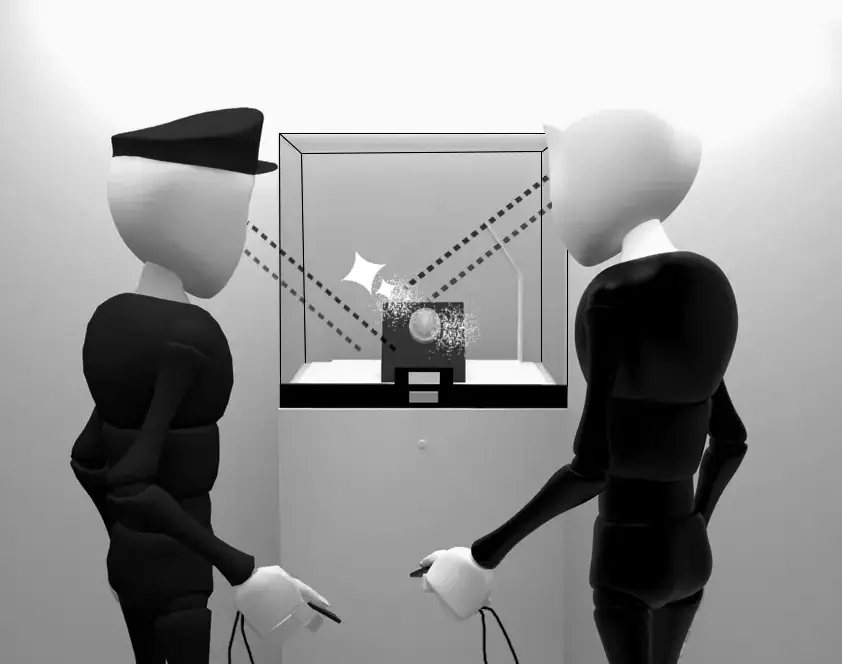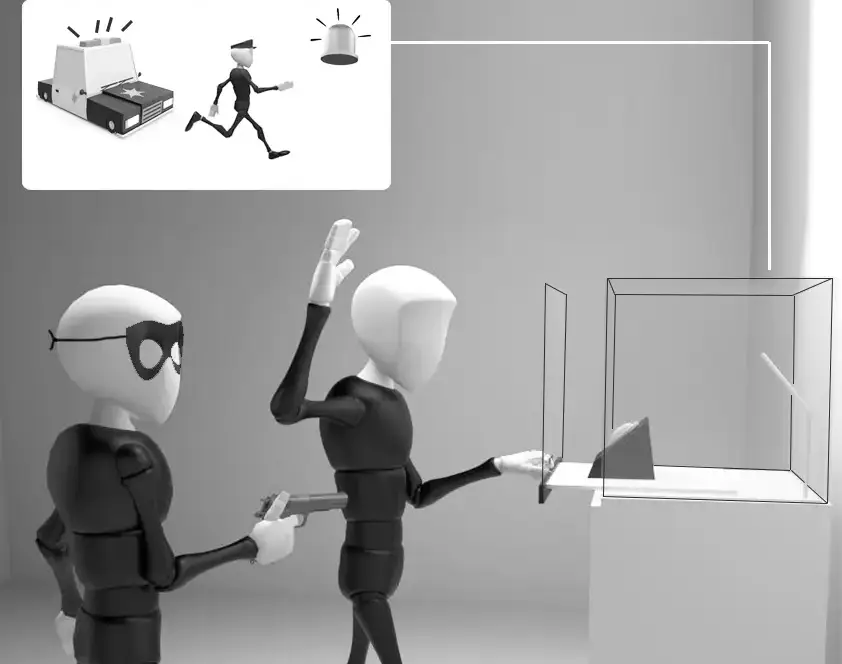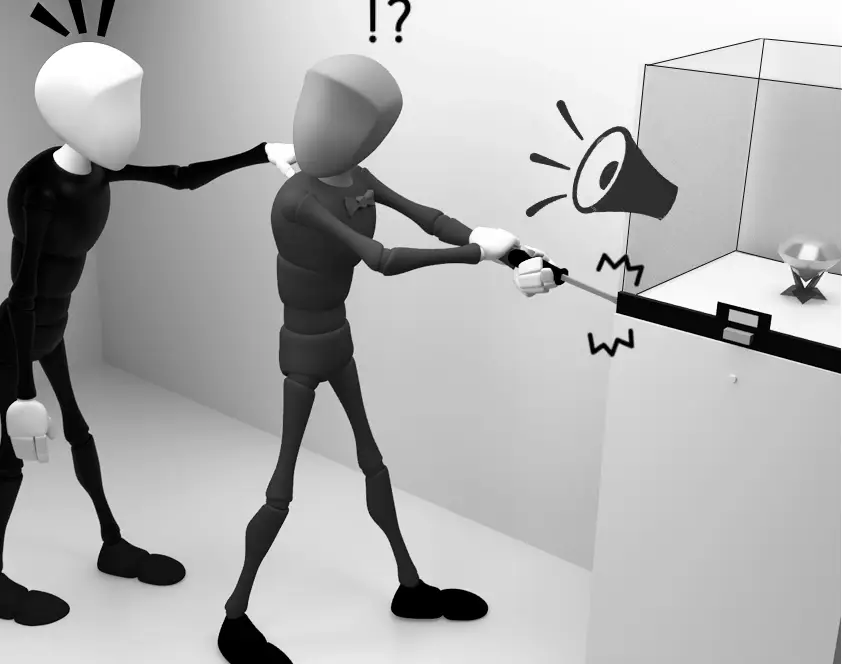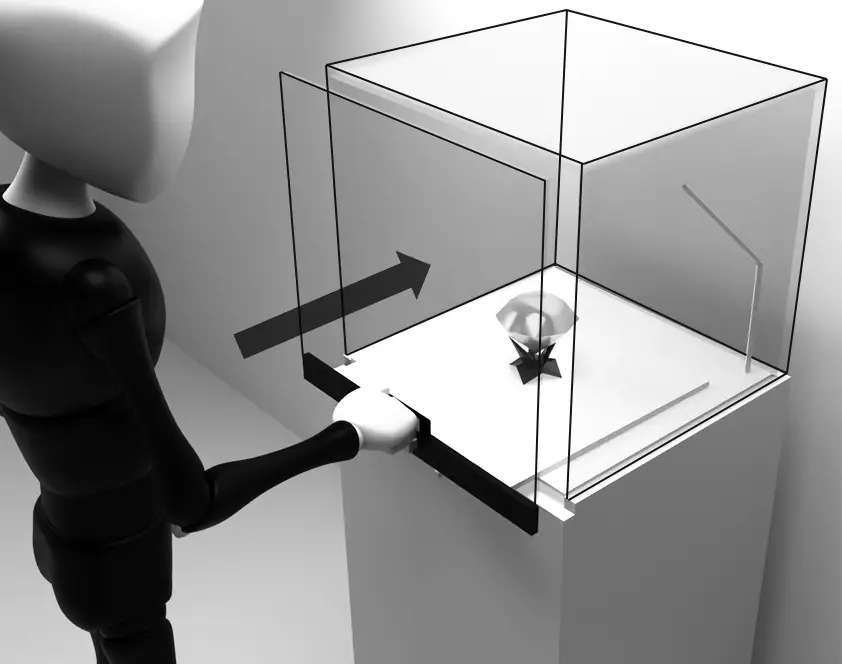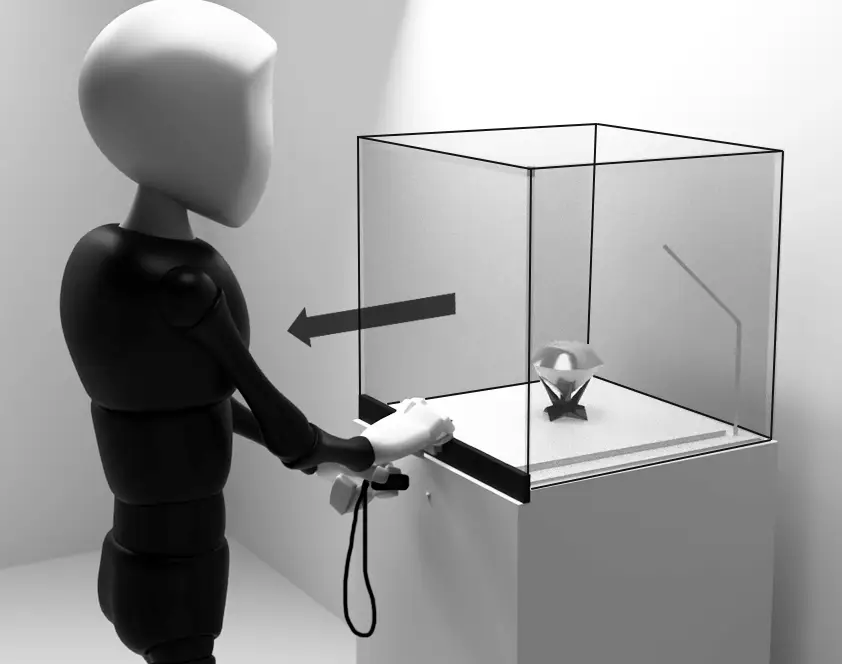Features
CONVENIENCE & SECURITY
Impress your clients with the most comfortable way to open show cases – and benefit by negotiating with your insurance the lowest possible premium due to your pro-active investment against criminal treats.
- Give your sales staff the opportunity to open show cases so easy they can be fully concentrated on the customer.
- Select the appropriate functions for your personal security policy and level of customer courtesy.
(Please navigate to end of page)
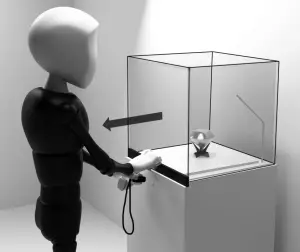
Click to show feature description
When opening a door by electronic key, IMEDIATATELY the lock is ready to catch and secure the door when it is pushed to close*.
* patent protected security feature.
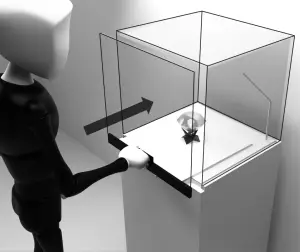
Click to show feature description
To lock the door, simply push it to a close position and it locks automatically. No locking activity is required.

Click to show feature description
Use the “KEY” mode to lock:
- Office furniture,
- Document cabinets
- Watchmaker desks
- Room doors, etc.
Unlock SEVERAL doors and drawers with ONE CHIP KEY presentation. Present the CHIP KEY again to locks ALL doors and drawers in one step.
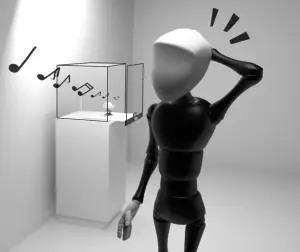
Click to show feature description
Doors and drawers should not remain open longer than necessary to reduce the risk of criminal theft. The “Open Door Warning” sound reminds you when a show case is open longer than it should.
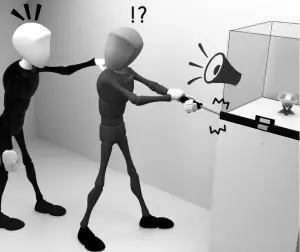
Click to show feature description
The moment a door is opened by force, an alarm sounds out of the display case*. The shop supervisor has to monitor the situation and only he can stop the alarm sound by presenting the SUPERVISOR card.
* requires correct installation according to MEMO specification.
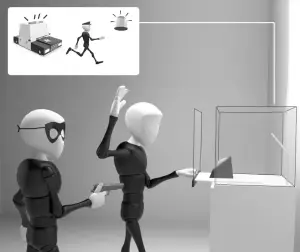
Click to show feature description
Sales staff feel more secure if they can call for assistance in a completely discreet way whenever they need, may it be suspicious or violent behaviour of a person in the shop*.
* requires correct installation according to MEMO specification.
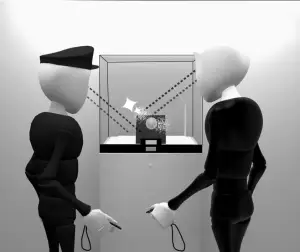
Click to show feature description
Items of very high value definitely require higher security precautions. With the optional 2-way authentication security feature, two salespersons must present their CHIP keys at the show case within 5 seconds of each other – two persons can see more than only one.
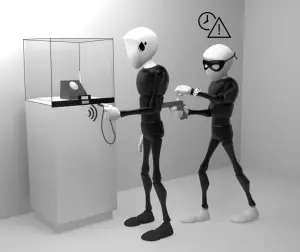
Click to show feature description
This optional security feature is particularly effective when used in conjunction with a sturdy showcase construction, and it is proven to reduce the attractivity for criminal threats in banks and high-security areas.
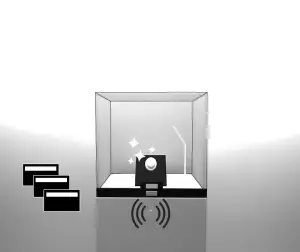
Click to show feature description
Programming additional CHIP keys or erasing lost CHIP keys can be done conveniently without the need for a mobile phone or PC. It can be done through a simple procedure whereby special function cards are assigned to the controller, such as system, programming, erasing, decoration and supervisor cards.

Click to show feature description
Locks transmit the locking status to the MEMO Cloud. As soon as the door adjustment is reaching the limit for correct locking, MEMO support can warn you*.
* This feature is available with MEMO™ subscription plan.

Click to show feature description
Decorate, clean, empty or maintain a showcase in peaceful silence – no irritating sound of a false alarm – that is why MEMO users love the optional decoration key.
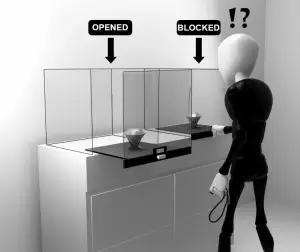
Click to show feature description
To reduce the risk of tricky theft in your shop, activate this feature – it allows only ONE door to be open in a show case at the time. To open another door, this one must be closed before. *
* requires controller types with 2-8 outputs to control more than one door in a show case and feature must be activated.

Click to show feature description
Programming additional CHIP keys or erasing lost CHIP keys can be done conveniently by Android and iOS App. Alternatively, “Programming” and “Erasing” cards allow simple and fast key management at the show case without need for smart phone or PC.

Click to show feature description
All features and settings of MEMO controllers can adapt perfectly to your individual requirements, making the systems suitable for all kinds of retail stores. Setting the right configuration can be done conveniently by smart phone app, remotely by MEMO support or even before shipment in the factory.

Click to show feature description
By signing up to the Smart-Data subscription plan, you can retrieve solid activity data for decisions such as product placement, shop opening hours, visual merchandising and sales activities.*
* requires signage of MEMO SMART DATA PLAN.
By signing up to the Smart-Data subscription plan, you can retrieve solid activity data for decisions such as product placement, shop opening hours, visual merchandising and sales activities.* * requires…
All features and settings of MEMO controllers can adapt perfectly to your individual requirements, making the systems suitable for all kinds of retail stores. Setting the right configuration can be…
Programming additional CHIP keys or erasing lost CHIP keys can be done conveniently by Android and iOS App. Alternatively, “Programming” and “Erasing” cards allow simple and fast key management at…
To reduce the risk of tricky theft in your shop, activate this feature – it allows only ONE door to be open in a show case at the time. To…
Decorate, clean, empty or maintain a showcase in peaceful silence – no irritating sound of a false alarm – that is why MEMO users love the optional decoration key.
Locks transmit the locking status to the MEMO Cloud. As soon as the door adjustment is reaching the limit for correct locking, MEMO support can warn you*. * This feature…
Programming additional CHIP keys or erasing lost CHIP keys can be done conveniently without the need for a mobile phone or PC. It can be done through a simple procedure…
This optional security feature is particularly effective when used in conjunction with a sturdy showcase construction, and it is proven to reduce the attractivity for criminal threats in banks and…
Items of very high value definitely require higher security precautions. With the optional 2-way authentication security feature, two salespersons must present their CHIP keys at the show case within 5…
Sales staff feel more secure if they can call for assistance in a completely discreet way whenever they need, may it be suspicious or violent behaviour of a person in…
The moment a door is opened by force, an alarm sounds out of the display case*. The shop supervisor has to monitor the situation and only he can stop the…
Doors and drawers should not remain open longer than necessary to reduce the risk of criminal theft. The “Open Door Warning” sound reminds you when a show case is open…
Use the “KEY” mode to lock: Office furniture, Document cabinets Watchmaker desks Room doors, etc. Unlock SEVERAL doors and drawers with ONE CHIP KEY presentation. Present the CHIP KEY again…
To lock the door, simply push it to a close position and it locks automatically. No locking activity is required.
When opening a door by electronic key, IMEDIATATELY the lock is ready to catch and secure the door when it is pushed to close*. * patent protected security feature.